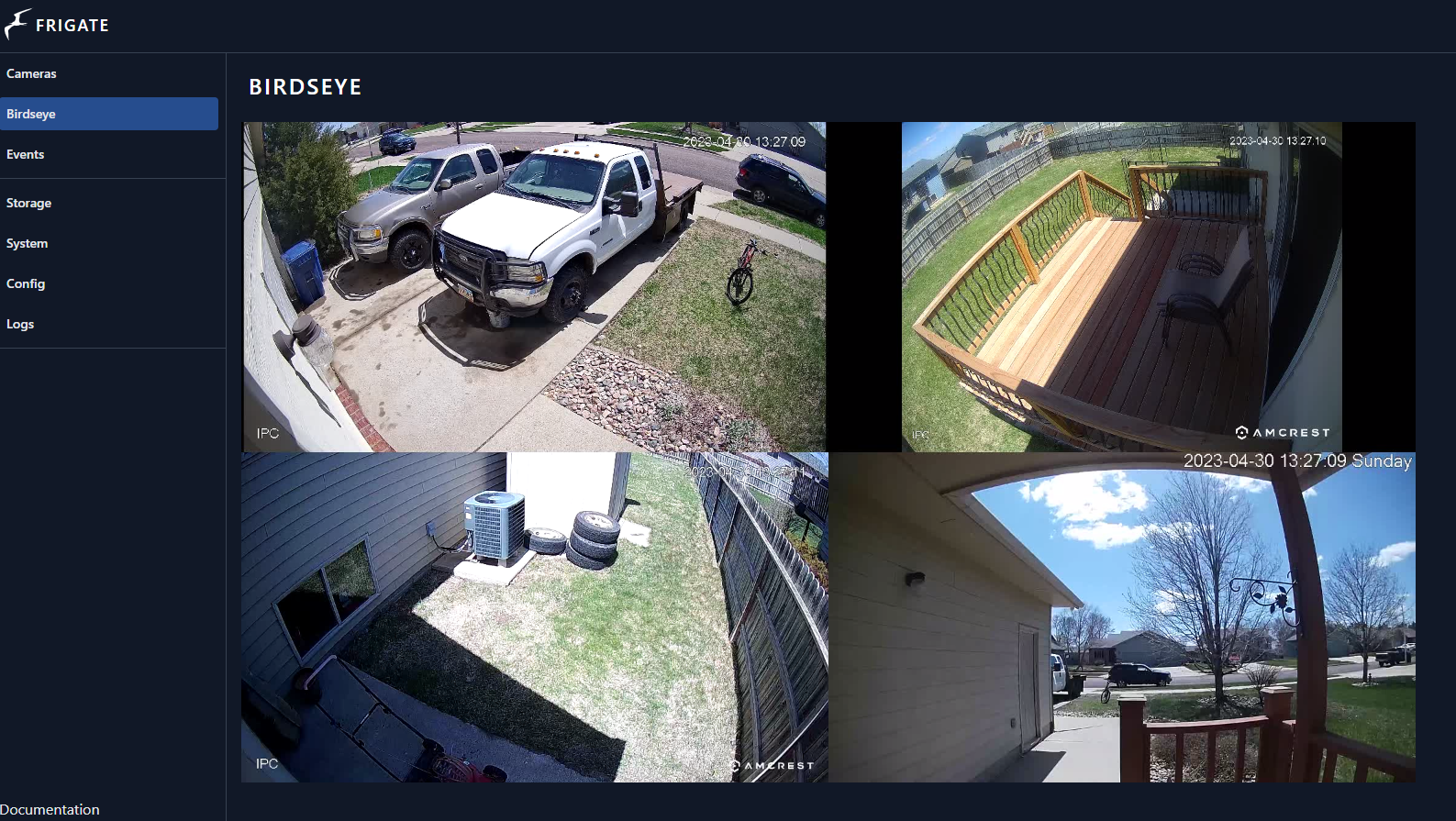Other Things to Consider
Now this should get it up and running but one more step is recommended. That is add storage device to store image data.
What I did was simply add a fstab to an external storage device.
here is my most current configuration. I am not going to go into details about this fully but this is what I did.
Get block id
sudo blkid/dev/sda1: UUID="423D-B645" BLOCK_SIZE="512" TYPE="vfat" PARTUUID="3f1b0533-87ee-4574-b752-1107488e3e47"
/dev/sda2: UUID="766414e4-03d0-47b8-ad60-ddcbbec63b08" BLOCK_SIZE="4096" TYPE="ext4" PARTUUID="077f9c91-58bf-429e-9a15-2279d05cee1b"
/dev/sda3: UUID="15696601-c577-47d9-9a25-3319e550b4ae" TYPE="swap" PARTUUID="0381d7aa-eda3-4d4e-a2d3-a4a73f2fbfd3"
/dev/sdb1: UUID="03af76ac-d6f2-4db6-a364-01977ef841fa" BLOCK_SIZE="4096" TYPE="ext4" PARTUUID="abe220a9-97b9-7846-9d59-60ccbf029840"
/dev/sdc1: UUID="8eb17810-15f8-4a22-9054-9150eb7b2db9" BLOCK_SIZE="4096" TYPE="ext4" PARTUUID="a4bc0a27-5c9f-bf4c-9e92-8343a18686b9"Insert needed items into fstab as recorded from above volumes: in yaml file note especially /mnt/usbdisk/store:/media/frigate
Also note below. /mnt/usbdisk/store as it points to a specific device 8eb17810-15f8-4a22-9054-9150eb7b2db9. that links the usb device to the frigate store location.
sudo nano /etc/fstabdebian@dvr-01:~$ sudo cat /etc/fstab
[sudo] password for debian:
# /etc/fstab: static file system information.
#
# Use 'blkid' to print the universally unique identifier for a
# device; this may be used with UUID= as a more robust way to name devices
# that works even if disks are added and removed. See fstab(5).
#
# systemd generates mount units based on this file, see systemd.mount(5).
# Please run 'systemctl daemon-reload' after making changes here.
#
# <file system> <mount point> <type> <options> <dump> <pass>
# / was on /dev/sda2 during installation
UUID=766414e4-03d0-47b8-ad60-ddcbbec63b08 / ext4 errors=remount-ro 0 1
# /boot/efi was on /dev/sda1 during installation
UUID=423D-B645 /boot/efi vfat umask=0077 0 1
# swap was on /dev/sda3 during installation
UUID=15696601-c577-47d9-9a25-3319e550b4ae none swap sw 0 0
UUID=03af76ac-d6f2-4db6-a364-01977ef841fa /mnt/usbdisk ext4 errors=remount-ro 0 1
UUID=8eb17810-15f8-4a22-9054-9150eb7b2db9 /mnt/usbdisk/store ext4 errors=remount-ro 0 1How to make ext4 disk after creating partitions with fdisk
debian@dvr-01:~$ sudo fdisk /dev/sdc
Welcome to fdisk (util-linux 2.36.1).
Changes will remain in memory only, until you decide to write them.
Be careful before using the write command.
Command (m for help): p
Disk /dev/sdc: 931.51 GiB, 1000204886016 bytes, 1953525168 sectors
Disk model: Corp.
Units: sectors of 1 * 512 = 512 bytes
Sector size (logical/physical): 512 bytes / 512 bytes
I/O size (minimum/optimal): 512 bytes / 512 bytes
Disklabel type: gpt
Disk identifier: 5A880D88-C148-B847-99A6-F9C415E155D0
Device Start End Sectors Size Type
/dev/sdc1 2048 1953525134 1953523087 931.5G Linux filesystem
Command (m for help):sudo mkfs.ext4 /dev/sdc1Additional Info
As of this last week I switched over to Debian 12 and notice that non of my playback could happen. Appears to be a problem with h265 and HEVC on Chrome browser. So, I found a new browser and it is so far awesome! Thorium so far this puppy rocks! I will break out a separate link at some point on this and also other fixes that will work with chrome and thus not make you use a whole new browser!