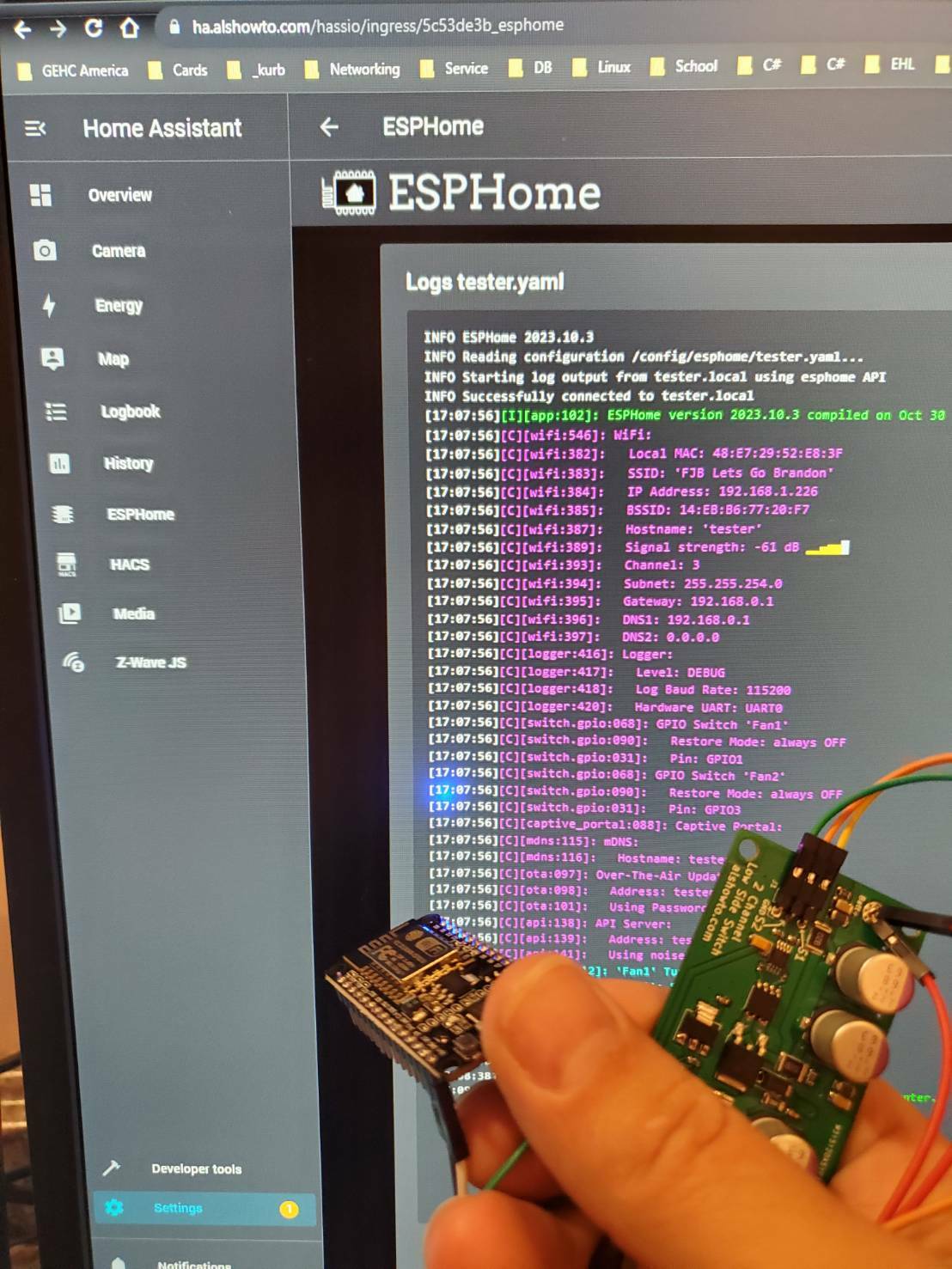Home Assistant has many options for connecting devices which allow you to control almost any aspect of your home. ESPHome really expands the options into many different layers of control. To name a few:
Ready-Made Home Assistant Projects
That is, you can do self contained projects within ESPHome to connect directly with Home Assistant such as:
Sensor Components
Now I am not going to go through all of them here; but suffice it to say, there are many! The neat thing is that they are easy to add to any ESP32 or ESP8266 device without much configuration just add the associated yaml and go to town. However, it is important to learn to crawl before you can run. Or, something like that!
Many Many Other Projects
Ok, go to ESPHome already and see for yourself! Before I even started to write this blog I spent many days and hours on this page. So that is why I am writing this blog! This gives you a starting point! Somewhere you can get your feet wet and really start to integrate all of this stuff together. And actually know where and how to start. So, if you know ESPHome and Home Assistant already this post is not for you. Finally, there will be many more in this series! So, check back as I add more!
Start Here First – Make sure you have this stuff!
Now, that is a great way to start. For now, we are going to go the path of Generic ESPHome Device and then simply add in a fan controller. These ESP devices are so cheap this is a great way to add varied support to any Home Assistant project! This will also be a stepping stone into the next aspect of ESPHome and Home Assistant. So, if you do not have the stuff below get it and come back here when you do!
Home Assistant
I am not going to go through the setup and configuration of Home Assistant AKA HA! Maybe I will create a series on that in the future. I have always wanted to but have never documented my setups. Wow, that would help me and help you when I blow them away and reconfigure! So, here are some resources for that!
ESP32 or ESP8266
The module that is like a little mini computer doing specific tasks! Very much like a microcontroller; well, because it is a microcontroller. However, it also has wifi on it so this just makes setup wonderful and allows you to do some things wirelessly to Home Assistant and yet not have to mess with Zigbee or Z-Wave. In other words, I wish I would have started here! Do not get me wrong those other protocols are wonderful; but the setup, configure and maintenance sucks!
Oh, here is the one I bought on Amazon.

I have tested with Home Assistant and ESPHome and it is working well and will be the one I use in this series to build all the way to the end where I have my own stereo media player and maybe voice controller for HA.
Time and Patience
Understand, this is very complex stuff if you have not done it before!!! So, take your time and enjoy learning something new. Plus, this is a really great way to learn about way to add great functionality and convenience to your home, apartment or even office! Like I stated earlier, I spent hours and days digging into this stuff. Overall, it was very worth it as now I am creating this series to help others and myself with some great resources for ESPHome and Home Assistant.
Much More to Come
Well, I think it is time to end this first blog in this series! To recap here:
- Covered the introduction of ESPHome
- Covered the introduction of Home Assistant (HA)
- Covered why to do this?
- Covered needed devices and where to get them.
I think the next post will cover setup of ESPHome in HA and how to connect a device to HA Via ESPHome. Also, this can be done via the ESPHome website via the Generic ESPHome Device. Overall, there are many ways to do this. So, pick the one that makes the most sense to you!