Important, by default pfSense likes to run the webconfig GUI on 443. So, I wrote this article to get it out of the way so 443 can be used to serve other pages as well as webconfig. Note: this article focuses on the GUI running in the LAN not the WAN!!!
WAN Config May Not Work
Often the WAN side is pointing to another domain so LAN is focused on in this article. See pfSense WAN GUI Support for an example to get WAN support for GUI as well.
Step 1 – Install HAProxy in pfSense
Go to System -> Package Manager


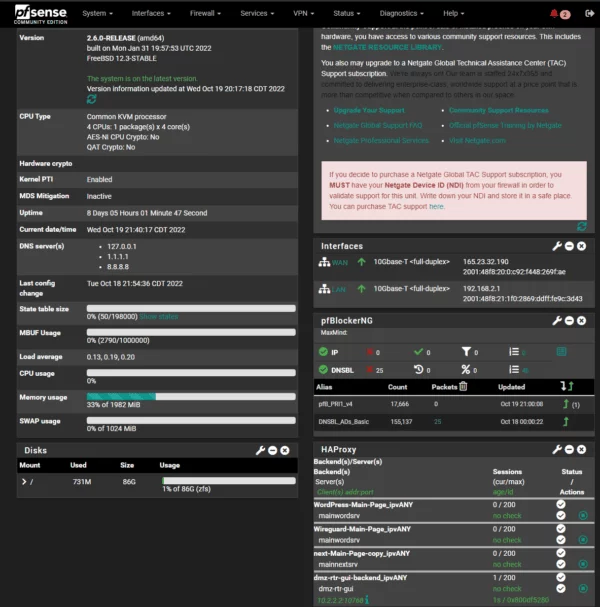
[…] Web GUI to be in HAProxy as well and to use http you will have issues using 443. See this article, Configure HAProxy To Serve pfSense GUI. You have been […]
[…] as I have found direct access to my ip and then using HAProxy in pfSense is much faster. See my article for more info on this option. Also, I will write and updated series starting with my servers and […]