So, let me start off with I am still learning networking. For that matter, I will always be learning networking. OMG, there is sooooo much to it! So, I wanted to get that out of the way.
What is Meraki
Well, it is a company. Or, it was a company before Cisco bought them. Now, it is part of Cisco. However, I still see much that indicates they are on the fringe of the Cisco infrastructure. A post I read indicated it was conceived of at MIT. So, warning this is cool but there are issue.
Meraki Requires A Cloud License
That is, this thing CANNOT run is standalone mode. It has to be connected to a Cloud license. So what, well be ready to pay for ever! There is no lifetime license period. Oh, and if you get one make sure it is unclaimed.
Purpose of This Post
Yes, I am going to unBorg this device. My device is a MS22 and I have found OpenWrt resources that should work with this device.
Resources
The meat and potatoes of this unBorging. This is where I am starting. Also, yes you will need Docker to do this. There are other ways, but Docker is the way to go from previous experience with switch OS stuff.
OpenWrt for Meraki – So, this is the kernel layer apparently the original kernel is a hack of OpenWrt. That was made by MIT.
Someone else pissed at the cloud. – Yes this plays with getting the thing to be smart without the stupid Borg attached to it.
How to connect really to Meraki MS22. J4 is mentioned and I have that so I hope this works I hope to telnet into this device via J4. However, this is a different model that pictured. So, I will not know until I actually attempt to connect. Time to get out my hardware mad skills and see what happens. Let’s Get`R Done!
Here we go!
For now it is all on my Google Drive Meraki Folder J4 Jumper
Oh, found PostmerkOS install instructions. And the related blog
I also ordered this SPI flash tool.
Then, I did this.
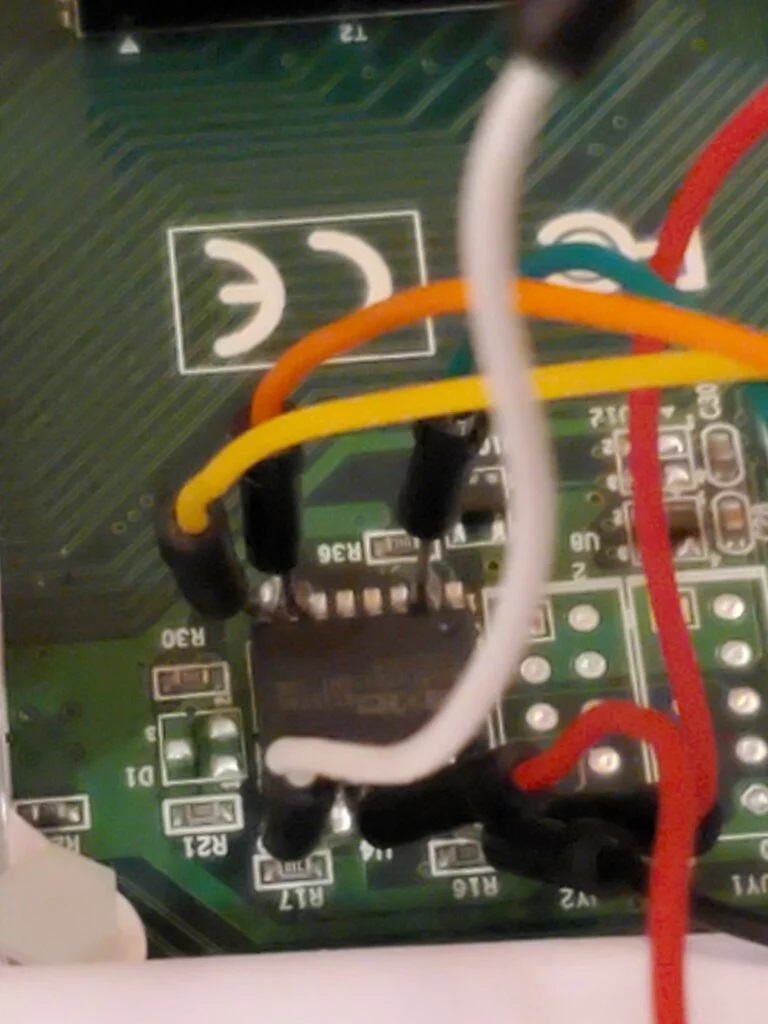
That was fun!
The chip is now ready to be written. But I am going to wait for my spi programmer to come unless I get board and want to build it via Teensy 3.1 dev board as that is also supported by flashrom.
and the UART is outlined in PostMerkOS as well.
What About a UI?
Well, PostMerkOS is all cli at the moment. Maybe I will help with UI dev and post that in GitHub when I get some time. For now, I think ssh and CLI will be fine.
